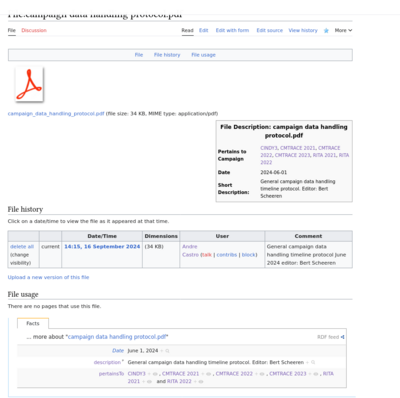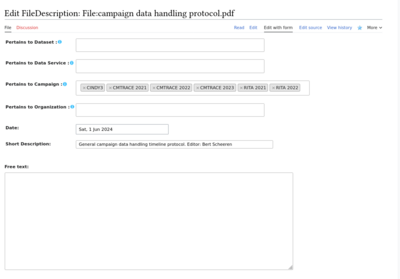Help:Catalog editing: Difference between revisions
No edit summary |
No edit summary |
||
| Line 1: | Line 1: | ||
<span style="font-family:Papyrus; font-size:3em;">Important: you need to be logged in to create/edit pages!</span> | |||
<span style="font-family:Papyrus; font-size: | |||
=Dataset, Data Services, Organization and Persons= | =Dataset, Data Services, Organization and Persons= | ||
Revision as of 09:26, 28 November 2024
Important: you need to be logged in to create/edit pages!
Dataset, Data Services, Organization and Persons
How to create a new Dataset, Data Service, Organization or Person (page)
- go to Main Page and scroll to the corresponding section
- click the create XYZ page with Form:XYZ link
- fill in the form and save
How to edit an existing Dataset, Data Services, Organization or Person (page)
- click on the link of the page in question
- use the Edit with Form button in the top-right page menu
- edit the form and save
Files & their metadata
Files such as images, videos, PDFs, etc.. can be uploaded to the catalog to supplement the information contained on its pages.
- To upload a file use the the Special:Upload (link in the left menu bar)
Browse
All uploaded media can be browsed in Special:ListFiles
Include metadata and relations to Files
Once a file is uploaded is important to supply it with some metadata and information about the catalog pages, it relates to. In order to do that, in the File: page (ie. File:campaign data handling protocol.pdf) use click Edit with Form button and edit the necessary information