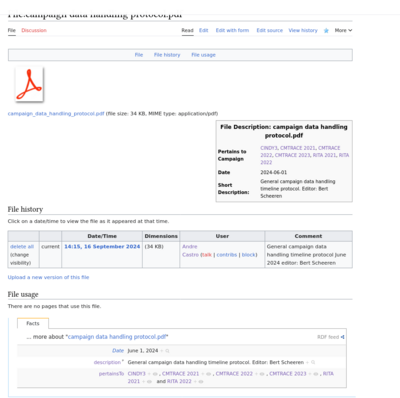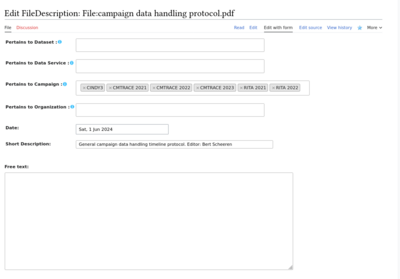Help:Catalog editing: Difference between revisions
Andre Castro (talk | contribs) No edit summary |
Andre Castro (talk | contribs) m (Andre Castro moved page Help:Wiki editing to Help:Catalog editing without leaving a redirect) |
(No difference)
| |
Revision as of 14:43, 17 September 2024
Dataset, Data Services, Organization and Persons
Create a new Dataset, Data Services, Organization or Person (page), by
- going to Main Page and under the corresponding section
- using the Create XYZ page with Form:XYZ link
- filling the form and save
Edit an existing Dataset, Data Services, Organization or Person (page), by
- clicking on the link of the page in question
- using the Edit with Form button in the top-right page menu
- edit the form and save
Files & their metadata
Files (images, video, audio, PDFs, etc) can be uploaded to the catalog to supplement the information contained on its pages.
Browse
All uploaded media can be browsed in Special:ListFiles
Upload
To upload a file use the the Special:Upload (link in the left menu bar)
Include metadata and relations to Files
Once a file is uploaded is important to supply it with some metadata and information about the catalog pages, it relates to. In order to do that, in the File: page (ie. File:campaign data handling protocol.pdf) use click Edit with Form button and edit the necessary information