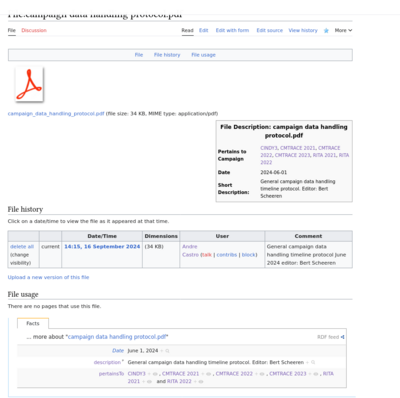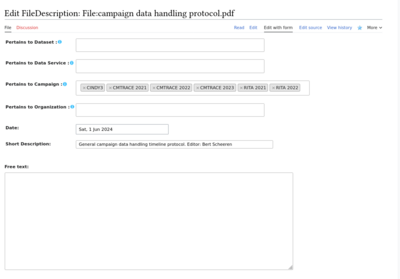Help:Catalog editing
Files & their metadata
Files (images, video, audio, PDFs, etc) can be uploaded to the catalog to supplement the information contained on its pages.
Browse
All uploaded media can be browsed in Special:ListFiles
Upload
To upload a file use the the Special:Upload (link in the left menu bar)
Include metadata and relations to pages
Once a file is uploaded is important to supply it with some metadata and information about the catalog pages, it relates to. In order to do that, in the File: page (ie. File:campaign data handling protocol.pdf) use click Edit with Form button and edit the necessary information